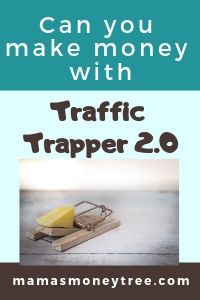
Welcome to my website, where I give a Traffic Trapper Review that is completely honest, unbiased, and filled with information that they may not want you to know.
I’m happy for you that you are researching on this product before actually buying it. You really can’t be too careful, with the amount of scams floating around on the internet these days.
In your search, you would have come across many raving reviews about this product. Do not believe those, for they are done by its affiliates, all jostling for a piece of the pie with each product launch. They make money by riding on the hype created by each wave of new product launch, so they will have nothing but praises for it.
Here on my site, you are in safe haven. I am not promoting this product.
I want to give it a fair review, explaining how it could be useful to your online business, as well as point out the drawbacks of this software.
Let’s dive right in.
A Traffic Trapper Review (Summary)
Product: Traffic Trapper 2.0
URL: http://traffictrapper.net/live.html
Creators: Art Flair, Alex Krulik, and Simple Spencer
Product type: tool for getting Pinterest traffic
Price: $16.93 (Single site license) or $25.23 (Unlimited sites license)
Scam / Legit? : Legit
Recommended or not? : Not recommended
Traffic Trapper 2.0 automatically creates pins onto your Pinterest boards, as well as follow people in your niche. Setting any software to auto-follow people may get you flagged out as spam, and hence have your Pinterest account banned. The pins created by this software are definitely not the best quality.
It takes much more than Traffic Trapper to get quality Pinterest traffic, if that is one source you want to build.
If you do not want to waste anymore time and money on useless products, check out my #1 recommendation to making money online:
Read on for the detailed review of Traffic Trapper, and why I do not recommend it.
What is Traffic Trapper 2.0
Let’s first take a look at the information presented in its sales video and landing page:
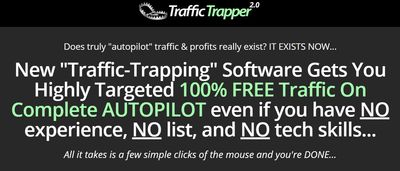
Apparently you get this software that sets up traffic traps within 60 seconds, with just a few clicks of the mouse. It gives you highly targeted free traffic from a site that is ranked #26 in the U.S.!

Frankly, I’m not sure why the product creators are so secretive about this traffic source. But I can tell you upfront now, it is Pinterest that they are using to drive traffic, in this software.
Supposedly, in 3 easy steps, get ready to see your free traffic streaming in, all on autopilot:

My honest opinion of this software: it is weak.
I will explain in the next section why I say that.
How Traffic Trapper 2.0 really works
It is basically a WordPress plugin. So you do need an existing website that is running on WordPress, to even get this software to start running.
This Traffic Trapper will create pins onto your Pinterest boards automatically throughout the day, with hashtags that you specify, pulling free stock images that are related to your niche.
You can choose the number of pins to be created per day, and which boards to pin to, as well as the number of days that you would like to run this campaign.
Traffic Trapper also allows you to follow people in your niche, and hopefully they follow you back, so you can grow your following this way.
That’s it, as far as its capabilities go. If only it were that easy to get quality traffic from Pinterest just like that.
What does it take to get Pinterest to work for you
Pinterest is nothing new. It is a search engine that has a social aspect to it, as you can follow people, collaborate on group boards, etc.
It takes more than just pinning to your own boards and following people, to get established on there.
SEO
Since it is a search engine, your pins have to be search engine optimised (SEO). That means you need to give it a good title, with your keywords in there, as well as an appropriate description. This will help Pinterest show your pins to the relevant target audience.
Not only that, applying for rich pins will help with creating credibility, which can be done by putting up a request to Pinterest, together with your website, so that your pins will show up differently in a way that allows other pinners to know it is from your authenticated website.
Equally importantly, you need to keep pinning other people’s pins, and not just pin your own pins. Doing that will increase your visibility on the platform, and allow your reach to spread farther.
Your profile name (oh, by the way, your account should be a business account) and description must also be one that very clearly defines your niche, instead of a fanciful name.
At the same time, find group boards to participate in. So whenever you pin to these group boards, members on there will get to see your pins.
When you do all these to optimise your account as well as your pins, Pinterest will understand your niche. When your pins are shown to the right people, they will engage with your content, by re-pinning it, or clicking through to the page that you want to lead them.
Re-pinning of your pins by other Pinterest users is what will get your message far and wide, sending ripples much further than your own circle of influence.
These are some of the more important aspects to work on, if you want Pinterest to drive quality traffic to your offers. It is far from simply scheduling to pin your own pins on your boards and following people.
It goes to show how little the creators of Traffic Trapper understand Pinterest traffic.
For more tips on using Pinterest, check out these great sites: Neil Patel and Ahrefs.
Traffic Trapper’s limitations
The pins created by this software are simply free stock images without any other design or texts on them, giving no relevance to the subject, hence you won’t expect people to want to click on it. The standard is way below what an ideal pin design should be.
Moreover, auto-following people can get you flagged as a spammer, depending on how far the software takes it. You wouldn’t want that to happen, because Pinterest can ban your account as they will see it as suspicious activity.
Use Tailwind to schedule your pins
Scheduling pins is one important aspect of using Pinterest effectively. Many people do manual pinning, multiple times throughout the day, not just their own pins, but re-pinning other users’ pins as well.
Others choose automation.
Tailwind is a very established tool for this purpose. It is the marketing application to use, if you want a scheduler for Pinterest and Instagram. It automatically optimises its posting and pinning schedules, based on when your audience is the most engaged. It gives analytics, so you can see what is working and what is not.
At an affordable $9.99/month, many successful influencers have increased their engagement with this simple yet powerful tool.
I have nothing to gain by promoting this, but just showing the most popular Pinterest scheduling tool out there, that are light years ahead of this Traffic Trapper, developed by people who know what they are doing.
How I get my free traffic source
Pinterest is a great way to get free traffic to your website, and hence your offers. But it is still much smaller in terms of outreach and engagement, compared to the traditional search engines, like Google, Bing and Yahoo.
Moreover, what use is it to drive traffic to an empty site that has not much to offer? You will not be able to build trust with your audience, and engage them. You would have wasted the great traffic that landed on your site.
So I choose to focus my efforts on building up content on my website. In the process, I am also gaining authority in the eyes of the traditional search engines.
This means that they will be sending me free organic traffic. People who are actively searching for my offers will be shown my website on their search results. They land on my site, engage with my content, learn to trust me, and take up my recommendations to buy certain great products that I personally believe in.
Organic traffic is unstoppable, once you get it. Whatever content you built up from months or years back will continue to bring in a constant stream of fresh traffic, while you keep creating new content that target more and more keywords as you build up the website.
This way of getting traffic eventually leads to a passive income stream, that will pay off big time.
You can do this too.
Check out this training platform that provides all the resources, tools, along with an entire community of aspiring as well as already successful online income earners, all using this method to build their online business. The best part is, you get to start for free:
–>>> My #1 recommendation to make money online <<<–
Pros of Traffic Trapper
1. Real owners
The creators of Traffic Trapper are real people, known in the internet marketing space. The fact that they are standing in front of their product does give some credibility to it.
2. 30 day money back guarantee
This basic refund policy is in place, for people who are dissatisfied with the product.
Cons of Traffic Trapper
1. Limited functions
The functions are very limited, it is not worthwhile to pay for a software like this.
2. They do not know what they are doing
The pins created by the software will not attract any clicks or re-pins, as there is no text on there to help people understand its relevance to their interests.
Auto-following people is not something recommended to do, as Pinterest may flag is as suspicious activity.
3. Testimonials are not trustworthy
The testimonials on the sales page of Traffic Trapper are all given by “serial product launchers” in the same business as the creators of this product. They make digital products that claim to do everything for you, so that you do not have to do any work and yet can get loads of free traffic, tons of commissions and sales, etc.
They support each other by providing testimonials when one of them launches a new product. They also earn together by promoting each new product as its affiliates.
4. Upsells
Like any product that is created to dig deep into your pocket, Traffic Trapper 2.0 is no exception. Right after you purchase the front end product, even before you get a chance to try it out, you will be hit with numerous pricey upsells.
Obviously they are more concerned about making money than adding value to you as a customer.
Upsell 1: $37 – Done for you Platinum Pack
Upsell 2: $197 – Unlimited traffic package
Upsell 3: $$97/$197 – Resellers License
Upsell 4: $27 – 3x software bundle
Is Traffic Trapper 2.0 Scam or legit?
I cannot call Traffic Trapper a scam, because there is an attempt to help you schedule your pins in Pinterest, and build your following, though it is a very weak attempt.
It will not help you in your business at all, just like many other products I have reviewed: AutoTraffiXPro, Copy My Email System, and YouTube Secrets, to name just a few.
Recommendation
I do not recommend Traffic Trapper 2.0
To get free traffic that is super targeted, you will be much better off focusing your efforts on building out your website, and gaining the trust and authority in the search engines.
This forms a strong foundation for your online business which no one can take away from you, as it is built on your very own online asset. It is your basis upon which a passive income stream can be created. This is unlike Pinterest, where once you reduce your activity on the platform, the traffic dwindles substantially.
I built up my websites from scratch, with zero knowledge. So can you.
Click on the button below to see exactly how you can start on this online journey, for free:
And for reading all the way to the end of the post, I believe you have it in you to make this work. Here is your FREE PDF Guide: 4 Simple Steps to Making Money Online. Fill in your details to claim it:
If you have any concerns or questions regarding this Traffic Trapper 2.0 review, do comment below, and we will start a conversation from there.


